H&R Block is a leading tax preparation company offering a range of services to assist individuals and businesses with their tax needs. Whether you prefer to file taxes online, use downloadable software, or seek in-person assistance, H&R Block provides options tailored to various preferences and complexities.
Overview of H&R Block Services
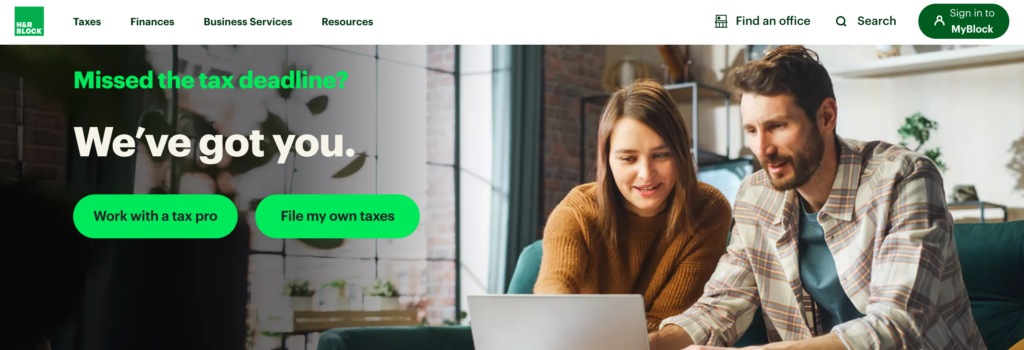
1. Online Tax Filing
H&R Block’s online platform is designed for users who prefer a do-it-yourself approach with the convenience of digital tools. The online service offers step-by-step guidance, ensuring users can navigate through their tax returns efficiently. Features include:
- User-Friendly Interface: Intuitive design that simplifies the tax filing process.
- Document Upload: Easily upload W-2s and other tax documents.
- Real-Time Refund Updates: Track your refund status directly within the platform.
- Access to Tax Professionals: For complex questions, users can consult with tax experts via chat or video.
2. Downloadable Tax Software
For those who prefer to work offline, H&R Block offers downloadable tax software suitable for various tax situations. The software provides:
- Comprehensive Tax Coverage: Handles a wide range of tax scenarios, including investments and self-employment.
- Import Capabilities: Easily import previous tax returns and financial data.
- Accuracy Review: Built-in checks to minimize errors and ensure compliance.
- State Tax Preparation: Options to prepare and file state tax returns.
3. In-Person Tax Preparation
H&R Block maintains numerous offices where clients can receive face-to-face assistance from certified tax professionals. This service is ideal for individuals who:
- Prefer Personal Interaction: Discuss tax matters directly with a professional.
- Have Complex Tax Situations: Such as multiple income sources or significant investments.
- Require Audit Support: Receive guidance and representation in case of IRS audits.
Pricing Structure
H&R Block offers various pricing tiers to accommodate different needs:
| Service Type | Starting Price | Features Included |
|---|---|---|
| Online Filing | $0 | Basic federal return, W-2 income, limited deductions. |
| Deluxe Online | $55 | Itemized deductions, mortgage interest, real estate taxes. |
| Premium Online | $75 | Investments, rental property income, freelance income. |
| Self-Employed | $110 | Business income, expenses, asset depreciation. |
| Downloadable Software | $29.95 | Basic to premium versions available, includes federal and state returns. |
| In-Person Filing | Varies | Depends on complexity; consultation required for exact pricing. |
Note: Prices are indicative and may vary based on promotions or specific requirements.
How Much Does H&R Block Cost? A Breakdown of Plans and Value
When it comes to tax filing, cost can be a huge determining factor. Fortunately, H&R Block offers flexible pricing that caters to a wide range of tax situations—from simple W-2 income to complex freelance businesses. Whether you’re looking to file for free or need advanced support for self-employed income, H&R Block structures its plans to suit your needs without overwhelming your wallet.
Let’s explore H&R Block’s four main online service tiers, along with how their pricing compares with competitors, and whether it delivers value for your money.
Free Online – $0 for Federal + State Returns
Best for: Simple tax situations (W-2 income, unemployment, retirement, students, and low-income households)
H&R Block’s Free Online plan is more generous than many free offerings in the market. Not only does it support Form 1040, but it also includes:
- Unemployment income (1099-G)
- Student tuition and expenses (Form 1098-T)
- Retirement income (SSA-1099, 1099-R)
- Child Tax Credit (CTC)
- Earned Income Tax Credit (EITC)
You can also file both federal and state returns for free, which is a huge advantage compared to competitors like TurboTax, which charges for state returns under its free plan.
✅ No hidden upgrade traps: Unlike some platforms that lure users in with a “free” offer only to upsell midway, H&R Block clearly defines what’s included.
Deluxe – $35 Federal + $37 State Filing
Best for: Homeowners, itemizers, and families with dependents
The Deluxe plan adds a layer of convenience and support, making it ideal for users who:
- Want to claim itemized deductions (Schedule A)
- Have mortgage interest or real estate taxes
- Need Health Savings Account (HSA) tax forms
- Prefer live chat support with tax professionals
This plan introduces AI-powered suggestions and a deduction finder to help you save more. It also includes unlimited tech support and document storage for six years.
Compared to TurboTax’s Deluxe tier ($59+), H&R Block is more affordable while offering similar functionality.
Premium – $65 Federal + $37 State Filing
Best for: Investors, landlords, and those with freelance or side income
If you’ve traded stocks or crypto, own a rental property, or are involved in a side hustle that earns 1099-MISC or 1099-NEC income, the Premium plan is likely for you. It supports:
- Schedule D – Capital gains and losses from stocks or crypto
- Schedule E – Rental income and royalties
- Schedule C (basic) – For freelancers or small business income (though complex businesses should choose the next tier)
- Importing of investment forms (e.g., 1099-B)
This plan also provides more robust support and allows direct integration with investment platforms, making the process smoother for those with complex finances.
Self-Employed – $85 Federal + $37 State Filing
Best for: Gig workers, independent contractors, small business owners, and farmers
H&R Block’s Self-Employed plan is its most comprehensive online tier, built specifically for:
- Uber/Lyft drivers, freelancers, Etsy sellers
- Sole proprietors who need Schedule C
- Farmers (Schedule F)
- Small business owners with assets, depreciation, or expenses
With this plan, users also get guidance on maximizing business deductions, which can translate into significant tax savings. It supports asset depreciation schedules, business expense tracking, and provides enhanced audit protection options.
It’s a strong competitor to TurboTax’s Self-Employed tier, which is more expensive ($119 federal + $59 state at full price), while H&R Block remains around $85 + $37—offering comparable value with more transparent pricing.
Add-On: State Returns – $37 Each
Regardless of which federal plan you choose, adding a state return costs $37 per state. While this isn’t the cheapest in the industry, it’s cheaper than TurboTax, which charges up to $59 for state filing.
How Does H&R Block Compare to Alternatives?
Here’s a quick pricing comparison with major competitors:
| Platform | Federal Filing | State Filing | Free Tier? | Live Support |
|---|---|---|---|---|
| H&R Block | $0 – $85 | $37 | Yes, generous | Yes (chat & pro) |
| TurboTax | $0 – $119 | $59 | Limited (upsells early) | Yes (but pricier) |
| Cash App Taxes | $0 | $0 | Yes, full-featured | No |
| FreeTaxUSA | $0 – $14.99 | $14.99 | Yes (federal only) | Limited (email only) |
| TaxSlayer | $0 – $54.95 | $39.95 | Yes | Yes (premium plans) |
Takeaway:
H&R Block sits in the sweet spot between affordability and functionality. While not the cheapest (like FreeTaxUSA or Cash App Taxes), it offers much better support, user interface, and audit protection.
Pricing May Increase Closer to Tax Deadline
Like many tax software providers, H&R Block tends to raise prices as Tax Day approaches (usually around mid-March). Early filers can lock in lower rates—so it’s smart to start the process early to avoid price hikes.
Summary: H&R Block Pricing at a Glanc
| Tier | Federal Price | State Price | Best For |
|---|---|---|---|
| Free Online | $0 | $0 | Simple returns with W-2, 1099-G, CTC, EITC |
| Deluxe | $35 | $37 | Itemizers, homeowners, parents |
| Premium | $65 | $37 | Investors, freelancers, landlords |
| Self-Employed | $85 | $37 | Gig workers, business owners, Schedule C/F |
How Does H&R Block Work?
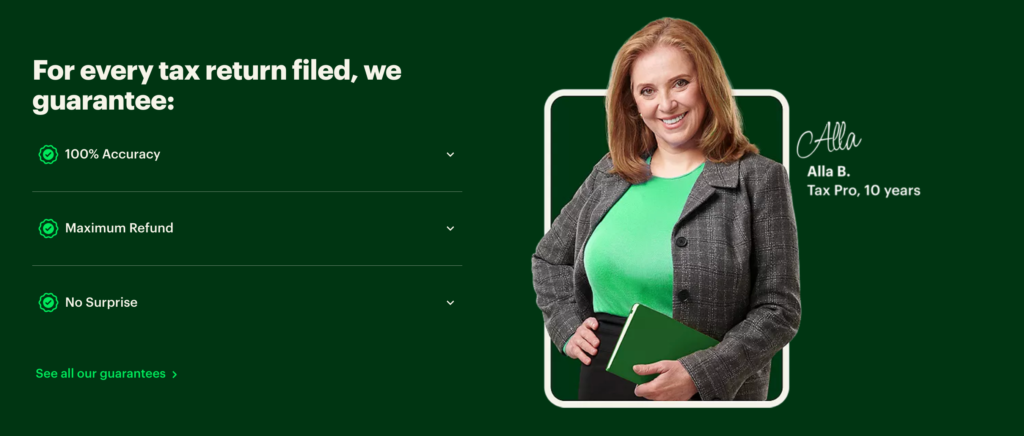
Filing taxes can feel like walking through a maze, especially if you’re doing it yourself. Fortunately, H&R Block makes this process more manageable through its intuitive online software, smart guidance tools, and a layout that mirrors how real-life tax professionals work—asking you questions, organizing your information, and generating accurate results step by step.
Whether you’re using the free plan for basic returns or a paid tier for investments or self-employment, H&R Block’s process remains largely the same: simple, guided, and designed for humans—not accountants.
Step-by-Step Interview Process – Just Like a Tax Pro
When you first log in to H&R Block’s online tax software, it starts by asking you some basic questions—your filing status, name, birthdate, SSN, and so on. If you used H&R Block last year, you can import this information directly. If you’re switching from another platform, such as TurboTax or FreeTaxUSA, you can upload last year’s tax return for automatic import.
Once the basic info is collected, the real magic begins.
The software walks you through a series of questions in a conversational, non-intimidating tone. For example:
“Did you pay any vehicle or personal property taxes last year?”
“Did you receive unemployment income?”
“Did you make charitable contributions?”
You simply click “Yes” or “No,” or select from multiple-choice options. It’s all very visual, with minimal jargon, and it feels like filling out a survey rather than filing a federal return.
H&R Block then categorizes your tax experience into three main parts:
- Income (W-2s, 1099s, unemployment, investments, etc.)
- Deductions & Credits (medical expenses, student loans, childcare, etc.)
- Taxes & Summary (calculations, owed/refund summary, and final review)
Income Section – Guided by Simplicity
One of the most time-saving features of H&R Block is its data import function. Instead of manually typing W-2 or 1099 numbers, you can:
- Upload a photo of your W-2 with your phone (auto-fill feature)
- Import 1099s from platforms like Uber, Venmo, Robinhood, etc.
- Connect your employer or payroll provider to fetch documents automatically
This reduces the risk of typos and automatically maps the values to the correct IRS fields.
If you have multiple income streams—say a W-2 job, plus a side gig—you’ll be prompted to select all relevant sources from a checklist like:
- Employment income (W-2)
- Self-employment or gig work (1099-NEC or Schedule C)
- Investments (1099-B)
- Rental income (Schedule E)
- Unemployment (1099-G)
- Social Security (SSA-1099)
Once you’ve selected what applies, the software customizes the next steps just for you. It doesn’t bombard you with irrelevant questions.
Deductions & Credits – Help at Every Turn
The deductions and credits section is just as easy to follow. As with the income section, H&R Block presents a clean checklist of potential tax-saving opportunities:
- Child Tax Credit
- Dependent care expenses
- Student loan interest
- Health Savings Account (HSA)
- Mortgage interest
- Real estate taxes
- Medical expenses
Instead of making you guess what to input, the software previews what information you’ll need and gives you contextual examples.
➡️ Example: On the mortgage interest page, it explains what a Form 1098 is, where to find it, and how to read it—all on the same screen.
You don’t need to be a tax expert—the system teaches you as you go.
Built-In Help & AI Tax Assist
One of the best features H&R Block has introduced is its right-side vertical Help Panel. This dynamic pane displays:
- Context-sensitive help as you progress
- Definitions of tricky terms
- Short articles related to what you’re currently doing
It reduces the need to Google questions like, “What qualifies as a dependent?” or “How does the Child Tax Credit work?”—because most answers are available right on the screen.
Enter: AI Tax Assist
H&R Block’s AI Tax Assist is a newer feature designed to provide even smarter help than a traditional search bar. Rather than showing a list of links, it “converses” with you when you’re stuck.
Let’s say you’re asked about wash sales (related to investments). You might see a prompt saying:
“Confused? Ask AI Tax Assist.”
When tested, AI Tax Assist was moderately useful—giving context, IRS definitions, and examples. While not quite at the level of a human tax professional, it outperforms traditional help tools on most platforms.
That said, platforms like TaxAct and FreeTaxUSA provide more consistent search-based answers, while H&R Block’s AI sometimes trails off into general suggestions if the question is too nuanced.
Forms Done in the Background
While you’re answering questions, H&R Block’s software is building your actual IRS forms in the background—including:
- Form 1040
- Schedules 1-3
- Schedule A (itemized deductions)
- Schedule B (interest/dividends)
- Schedule C (freelancer/self-employment income)
- Schedule D (capital gains/losses)
- And more
You never need to look at these forms unless you want to. But if you do, H&R Block allows you to preview and download every form it prepares.
This behind-the-scenes automation is what makes it so approachable for beginners while still powerful enough for complex filers.
Real Human Help When You Need It
Unlike many competitors that upsell professional support, H&R Block includes free expert chat support with all paid plans.
Here’s how help works:
- Live chat with tax professionals (CPAs and Enrolled Agents)
- Unlimited technical and product support
- On-screen explanations and “Ask a Tax Pro” upgrades
- Optional upgrade to Tax Pro Review, where an expert checks your entire return
💡 Tip: This human support—especially via chat—is a major advantage over free services like Cash App Taxes or even mid-tier platforms like FreeTaxUSA, where human help is very limited or extra.
Submitting & Filing
Once you’ve reviewed your return, the final steps are:
- E-signature authorization
- Choose how to receive your refund (direct deposit, check, prepaid card)
- Submit e-file to the IRS and/or state department
You’ll get status updates as your return is processed and alerts if anything needs attention.
Summary: Why H&R Block’s Workflow Stands Out
| Feature | H&R Block | Competitors |
|---|---|---|
| Step-by-step guided flow | ✔ Conversational & beginner-friendly | ✔ TurboTax, ❌ FreeTaxUSA (minimal) |
| Data import (W-2, 1099) | ✔ Mobile scan + auto-import | ✔ TurboTax, ❌ FreeTaxUSA |
| Contextual help & AI assistant | ✔ Smart pane + AI Tax Assist | ❌ Jackson Hewitt, mixed on others |
| Live tax pro chat | ✔ Included with paid plans | ❌ TurboTax charges extra |
| Dynamic form building | ✔ Runs in background | ✔ Most, but not as seamless |
Customer Experience and Support
H&R Block is known for its robust customer support, offering assistance through multiple channels:
- Live Chat: Immediate responses to queries during business hours.
- Phone Support: Speak directly with tax professionals for guidance.
- Online Resources: Access to a comprehensive knowledge base and FAQs.
- In-Person Appointments: Schedule meetings with tax experts at local offices.
Customers have praised the company’s commitment to accuracy and the availability of expert advice, making the tax filing process less daunting.
Pros and Cons
Pros:
- Versatile Filing Options: Online, software, and in-person services cater to diverse preferences.
- Expert Support: Access to knowledgeable tax professionals for complex issues.
- User-Friendly Tools: Intuitive platforms that simplify the tax preparation process.
- Comprehensive Coverage: Handles a wide range of tax situations, including self-employment and investments.
Cons:
- Cost: Some services, especially in-person consultations, can be more expensive than competitors.
- Software Limitations: Certain advanced features may require higher-tier packages.
- Availability: In-person services depend on the proximity of H&R Block offices.
Conclusion
H&R Block stands out as a comprehensive tax preparation service, offering flexible solutions to meet various needs. Whether you’re a first-time filer with a straightforward return or a seasoned investor with complex tax scenarios, H&R Block provides the tools and expertise to navigate the process efficiently. While some services may come at a premium, the value derived from professional support and user-friendly platforms often justifies the cost.
For more information or to begin your tax preparation journey, visit H&R Block’s official website.

